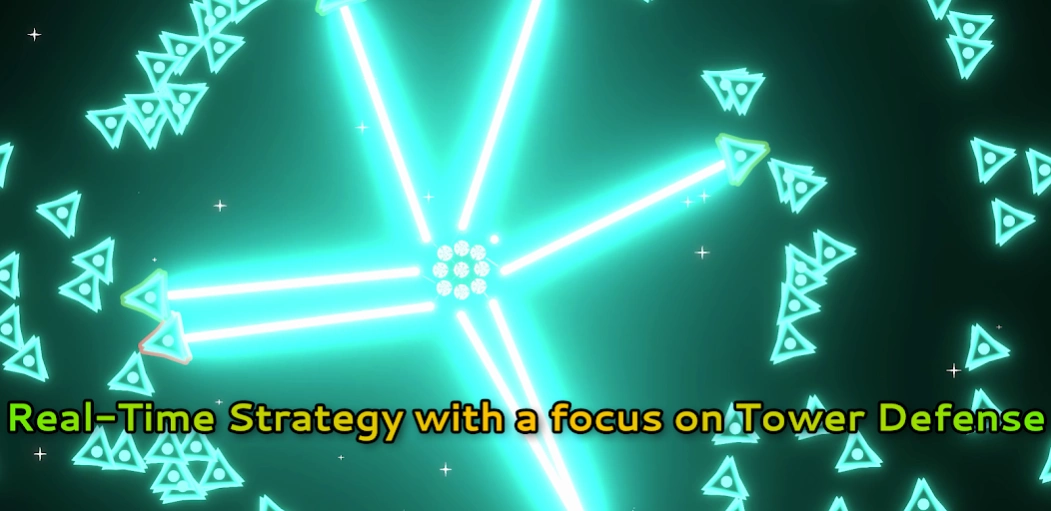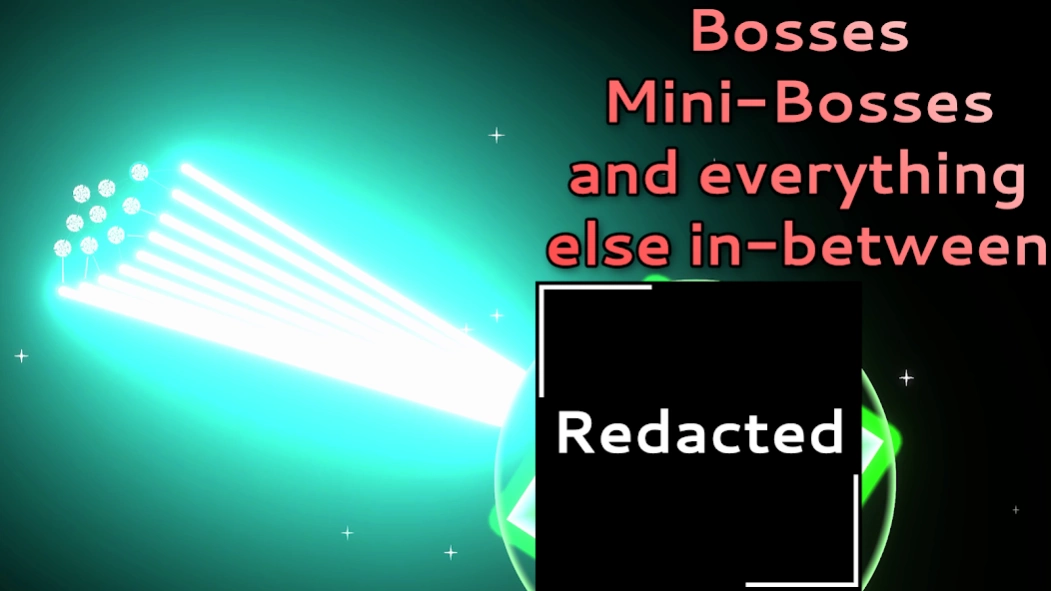Temporality: RTS Offline 1.27
Paid Version
Publisher Description
Temporality: RTS Offline - A real-time strategy game featuring overwhelming boss battles.
Temporality is an offline, singleplayer real-time strategy game with a slant on resource management and tower defense featuring large-scale bosses and mini-bosses.
Demo version: https://play.google.com/store/apps/details?id=com.Acheron.TemporalityDemo
Features:
◆ A fully offline, single-player premium experience
◆ No advertisements and no microtransactions
◆ Massive encounters and large scale boss battles
◆ No artificial waiting times or energy meters
◆ Full control: Decide what speed you want the game to run at, the level of zoom, etc.
◆ Campaign, Survival and Wave modes with distinctly different experiences.
◆ Procedural generation in some maps for infinite replayability.
◆ Difficulty scales as you go, for a smooth learning curve.
◆ Resource management: Manage between your energy consumption and your available material while in the heat of battle.
Twitter: https://twitter.com/AcheronGameDev
Email me for any bug reports/unintended behavior.
About Temporality: RTS Offline
Temporality: RTS Offline is a paid app for Android published in the Strategy & War Games list of apps, part of Games & Entertainment.
The company that develops Temporality: RTS Offline is Acheron Game Dev. The latest version released by its developer is 1.27.
To install Temporality: RTS Offline on your Android device, just click the green Continue To App button above to start the installation process. The app is listed on our website since 2021-04-28 and was downloaded 3 times. We have already checked if the download link is safe, however for your own protection we recommend that you scan the downloaded app with your antivirus. Your antivirus may detect the Temporality: RTS Offline as malware as malware if the download link to com.Acheron.Temporality is broken.
How to install Temporality: RTS Offline on your Android device:
- Click on the Continue To App button on our website. This will redirect you to Google Play.
- Once the Temporality: RTS Offline is shown in the Google Play listing of your Android device, you can start its download and installation. Tap on the Install button located below the search bar and to the right of the app icon.
- A pop-up window with the permissions required by Temporality: RTS Offline will be shown. Click on Accept to continue the process.
- Temporality: RTS Offline will be downloaded onto your device, displaying a progress. Once the download completes, the installation will start and you'll get a notification after the installation is finished.